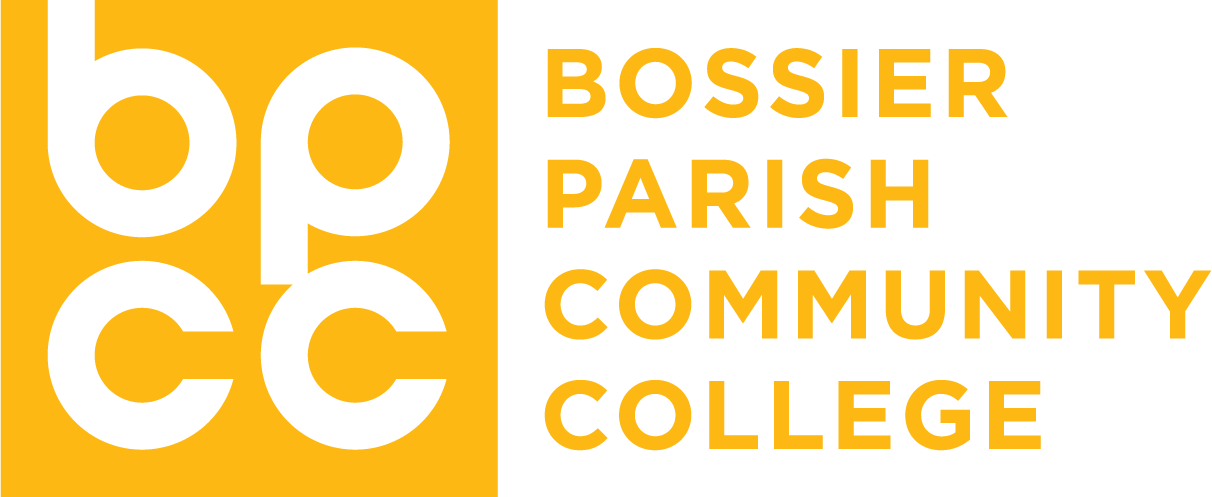Frequently Asked Questions
The Learning Commons consists of the Library and Tutoring Center and exists to aid students in their studies by providing academic resources and support during their time at BPCC.
Current BPCC students, faculty, and staff may checkout items from the Learning Commons using their BPCC ID. Community users welcome to use Learning Commons items in-house and use common spaces. For more information see our Policy & Procedures.
Each student is able to print 300 pages of research and classroom related material per month. Learning Commons resources should not be used to print any information identified by the college as “Personally Identifiable Information” in the student handbook. For more information, please see a librarian. Ask a librarian about tips and tricks to help your 300 pages go as far as possible, including using Print Preview, printing multiple PowerPoint slides on one page, and printing double-sided.
Students may use the KIC scanners to scan documents which may be saved to a flash drive or emailed. Scans can be printed by logging in to a computer and printing locally. The Learning Commons does not have a copier for student use.
Research assistance is available at the Information Desk and by phone at 318-678-6042 during normal hours of operation. Librarians are also available by live chat or email at refdesk@bpcc.edu.
Current BPCC students, faculty, and staff may access their Learning Commons account to view items currently checked out and/or fees due by visiting My Account. You may also renew books and audio-visual items using the My Account feature and selecting Renew My Materials.
| User ID | LoLA User Name or Campus ID Number |
|---|---|
| PIN | 6 digit birth date |
Learning Commons users may search the Online Catalog without logging in. Users will need to login to place a hold or review their account.
For login information for LOLA, myBPCC, Student Email, BPCC Computers, and BPCC Wi-Fi, please refer to the login instructions.
The Learning Commons has reservable study rooms. Check in at the Circulation Desk on the 2nd Floor or Reserve Desk in the Tutoring Center with your student ID when arriving for your reservation.
The Learning Commons has free WiFi access for current students, faculty, and staff. For assistance, please refer to the login instructions or see a librarian.
Eating and cell phone use is prohibited in the Learning Commons.
The Learning Commons can request to borrow the item(s) from another library. Fill out an Interlibrary Loan request or call us at 318-678-6042 to get started. It typically takes about a week to receive materials borrowed from another library.
The Learning Commons has a limited number of laptops available for checkout. However, students should first check with Student Services/Cavalier Care Center if in need of a device to complete school assignments.
The Learning Commons Lost and Found area is located at the Information Desk on the first floor.
The Online Catalog contains records for resources (books, eBooks DVDs, CDs, and magazine titles) owned by the Learning Commons. It can be searched from any computer connected to the Internet to find items to check out, place on hold, or use in the Learning Commons.
Faculty may place items on Reserve by submitting a Faculty Reserve Request.
The Learning Commons complies with ADA regulations. Read more about it.
The Learning Commons Tutoring Center is located on the second floor. We offer assistance on a wide range of subjects taught at BPCC. Please contact us at 318-678-6059 for current offerings and tutor availability.
The tutor’s primary goal is to help you understand a topic in order to become an independent learner. Tutors can review and help clarify assignments, help you understand concepts, provide you with additional examples, and help you understand the textbook and utilize the information. Tutors cannot teach new material missed in class; tutoring is not a substitute for classroom instruction. Tutors cannot help with quizzes or tests, nor can they complete your homework for you. Most tutoring will take place at a tutoring table rather than a computer.
Be prepared by bringing all academic support materials to each tutoring session (textbook, notes, homework, pen/pencil, etc.). Do as much of the homework or assignment before the tutoring session. Also, remember to get help early; it is ineffective to wait until the last minute before class to come to the Tutoring Center for help.
The Learning Commons does not charge for tutoring services. Tutors are available as a service to students.
Tutors wear a BPCC name tag on a lanyard. When you sign in upon entry, you will be directed to a tutor if requested.
The Learning Commons does offer tutoring in English, however we recommend students to first check with the Writing Lab located in Building G.
Tutoring sessions are 30 minutes long, but students are allowed back-to-back sessions if the time is available.
Yes! The Learning Commons offers tutoring services to local high school students. Please call before visiting campus to ensure staff availability. Students must bring the following items to a tutoring session: a high school ID, their academic support materials (textbook, notes, homework, pen/pencil, etc.), and an idea of what topic a tutor needs to review with them.
While in Practice Mode, you may write the problem down to receive help from a tutor at a table. Tutors cannot help a student in Certify Mode.